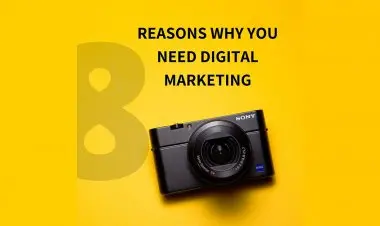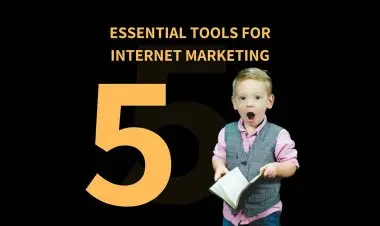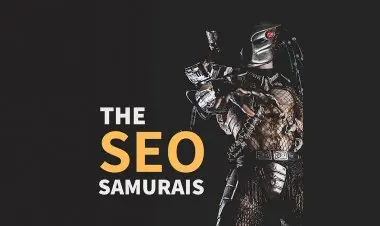Illustrator Tips & Tricks For Faster Work
Illustrator Tips & Tricks
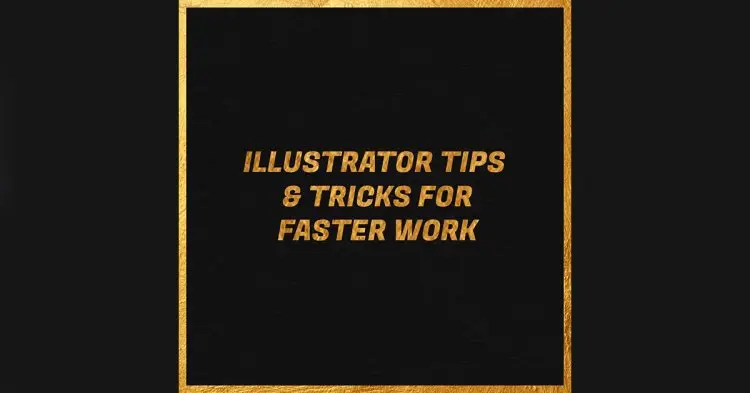
Illustrator Tips & Tricks For Faster Work
1. UTILISE THE SYMBOLS PANEL
If you're using the same artwork or icons throughout our projects, then using the symbols panel is a great way of building a collection of artwork that can be quickly draw from in between projects
2. USING GLOBAL COLORS
Setting a swatch to "global" is useful if you plan to change the colouring in the artwork on the future because any object with a global colour applied to it will automatically change if you go back to swatch and edit it.
3. REPEAT TRANSFORMATION
The Transform Again shortcut Ctrl+D [Win], Cmd+D [Mac] is useful for rapidly repeating the last transformation action performed.
4. AUTOMATE WITH ACTIONS
The action panel is used to save and automate tasks, making it ideal for making changes in bulk.
5. USING THE GRAPHIC STYLES
Graphic styles are a great way to save reuse an appearance you've created so that you can use it whenever you need same styling for any object.